Versión en español aquí

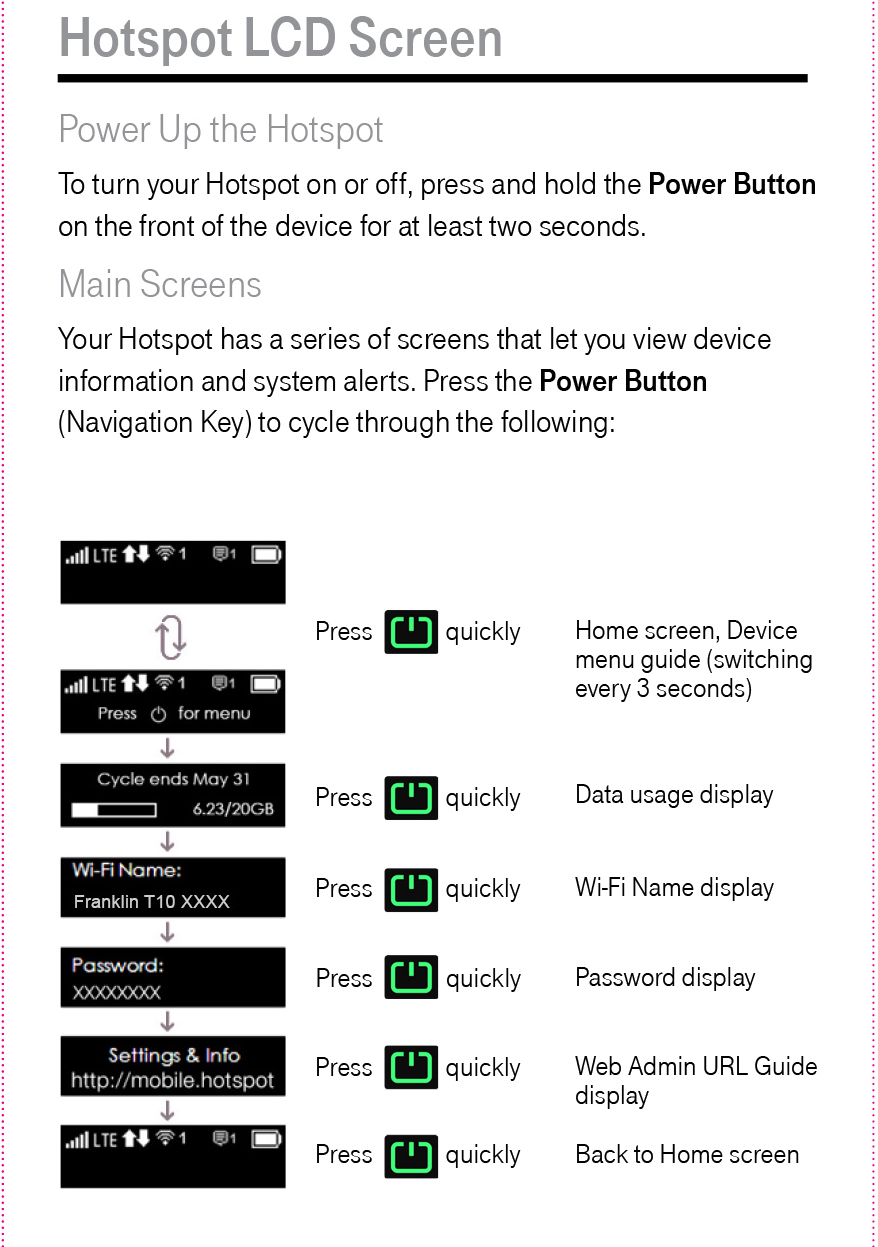
===========================================
How do I connect my hotspot?
iPad:
Tap Settings
Tap Wifi
Tap on the hotspot name (Franklin T10 ####)
Enter the password
Chromebook:
Hotspot-Chromebook Connection For The First Time
Laptop:
Click on the wifi icon at the bottom right of the toolbar
Click on the hotspot name(Franklin T10 ####)
Enter the password
What is the hotspot password?
The hotspot password should be on the label with the student name or on the hotspot information label depending on the model.
If you are not sure of your password or it's not working, please submit a help ticket to have it checked.
What can I use my hotspot for?
Your hotspot can be used for school work and any school related games that your teacher has asked you to play. Your hotspot should only be used at home and not at school.
When do I return my hotspot?
If you leave Grapevine-Colleyville ISD, you need to give your hotspot to your campus tech or turn it in at the office.
School is getting out for the summer and I'll be at a different GCISD school next year. Should I return my hotspot?
No. You can keep the hotspot until you leave Grapevine-Colleyville ISD
Additional questions?
Ask your campus tech, or submit a help ticket.
